Fixtures may not function correctly after an update.
- Unreal levels may hold onto cached versions of old Blueprints. To re-assert fixtures using the new version of the fixture, hit reload fixtures in the patch toolbox.
Color wheels do not show split colors or continuous rotation.
- We are adding this functionality in a future version of Carbon for Unreal.
Corner pin framing shutters are not supported.
- We currently only support insertion/rotation framing shutter mode. Corner pin framing shutter functionality is coming in the next major release.
Multi-color gobos render as greyscale.
- We will add this functionality in the future.
Performance is low with Multi-instance fixtures and fixtures with Complex shadows.
- We are looking into optimizations for these.
DMX data pauses when not in play mode.
- If recording while not in play mode make sure the Carbon GenericDMX Recording Tool is NOT minimized and is fully visible on screen. Minimizing or hiding the recording tool will pause the DMX data when not in play mode. (The recording tool may be minimized if recording in play mode)
grandMA3 viz-key is not supported with custom blueprints
- We’ll update soon in a point release. in the meantime, we recommend patching these in low universe numbers to allow SACN or artnet to be granted parameters on these universes.
Conventional fixtures are not recorded by sequencer tools
- We’ll fix with a point release
Fine Channel leak with Multi-Module fixtures (such as JDC1) causing rendering issue on first instance
- We’ll fix with a point release
Secondary Prism is not supported with this release
- This will be resolved in the next major release
Some fixtures do not have focus enabled.
- We’ll fix with library updates shortly
Crash when disabling Ndisplay
- This is a known bug, but we have a procedure to repair your project after disabling Ndisplay.
- Open your Unreal project folder in a file explorer window and navigate to the “Config” folder.
- Delete the “Windows” folder.
- Re-open Unreal.
- For future projects we recommend using project template Game-Blank
Delay when opening Connection Panel
- This is due to the Connection Panel having to check for overlapping universes. We are looking into optimizations.
DMX functionality not enabled after activating license
- If the DMX status on the bottom right of the editor is still red after license activation, simply open the connection panel and DMX functionality will enable.
Edits done to fixtures in play mode do not save once you exit
- This is currently a limitation of Unreal. We are looking into ways to prevent edits from being made in play mode.
Crash when launching project with Carbon
- Ensure that the Unreal project is not installed in a shared storage folder (e.g. Dropbox, OneDrive)