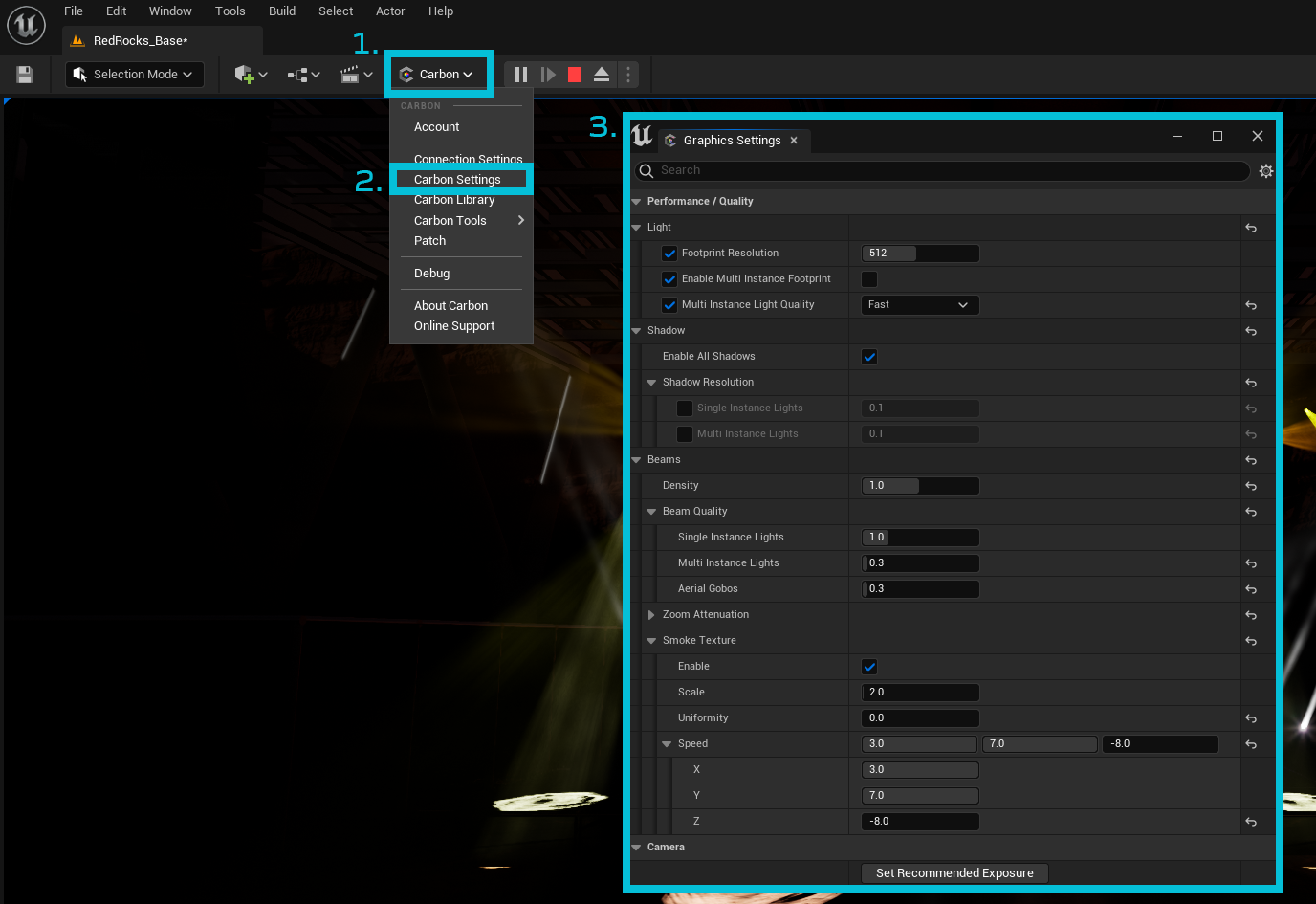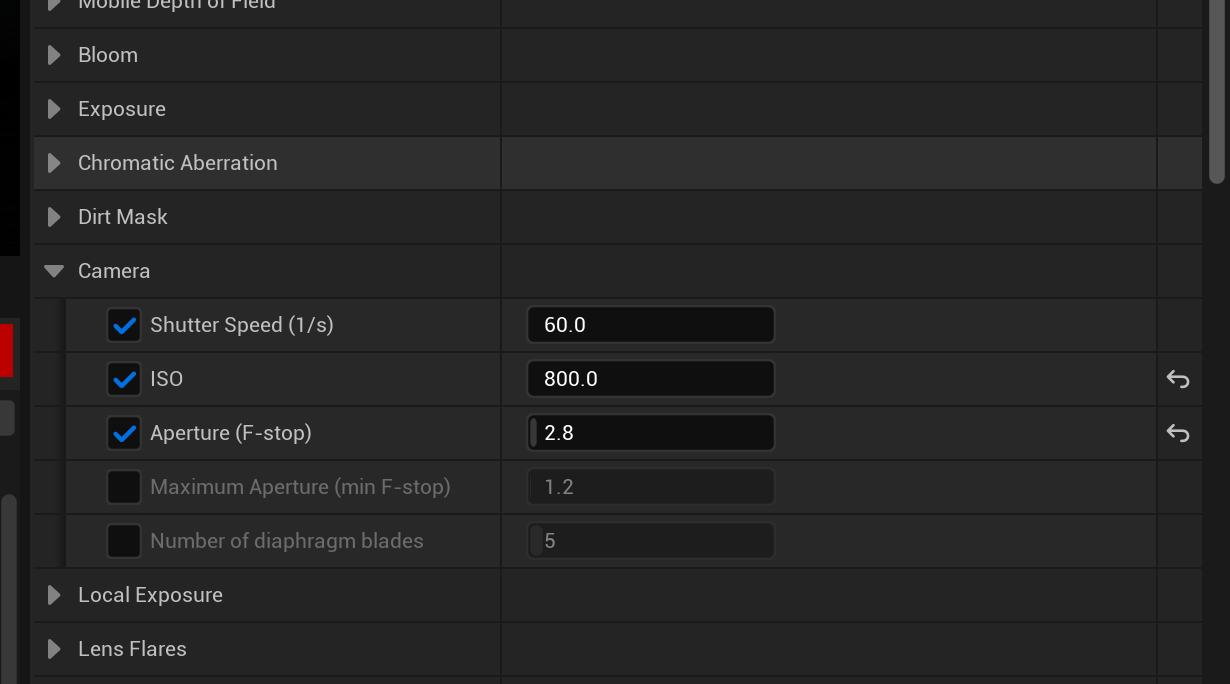The Carbon Settings Panel allows dynamic controls for multiple performance and visual settings. The panel can be opened by going to the Carbon Menu, and selecting “Carbon Settings”
Note: A checkbox on the left of each parameter is required to override the project default.
Accessing the Carbon Settings panel. Performance/Quality
Light
Allows control of a light’s footprint parameters.
Footprint Resolution
Adjusts the overall resolution of the footprint. Will affect gobo sharpness and update speed.
Enable Multi Instance Footprint
Enables the casting of light from multi-instance fixtures. Can cause a big performance hit.
Multi Instance Light Quality
Option between “Fast” and “Quality” light footprint options.
Shadow
Control the quality of a light’s shadow.
Enable All Shadows
Enable or disable shadows on all fixtures
Shadow Resolution
Note: Overriding the global Shadow Resolution does not work with ray-traced shadows.
Single Instance Shadow Resolution
Overrides the shadow resolution of all single instance fixtures.
Multi Instance Shadow Resolution
Overrides the shadow resolution of all multi instance fixtures.
Beams
Beam Density
Adjusts the amount of fog and smoke effects visible in beams.
Beam Quality
Single Instance Lights
Adjusts the resolution of the ray march for single instance fixtures with no complex gobos.
Multi Instance Lights
Adjusts the resolution of the ray march for multi instance fixtures.
Aerial Gobos
Adjusts the resolution of the ray march for single instance fixtures that have complex gobos.
Zoom Attenuation
Single Instance Zoom Attenuation
Adjusts the maximum light beam length as zoom angle increases for single instance fixtures.
Multi Instance Zoom Attenuation
Adjusts the maximum light beam length as zoom angle increases for multi instance fixtures.
Smoke Texture
Enables a complex smoke effect in light beams that creates a cloudy, hazy look.
Smoke Scale
Adjusts the size of the smoke effect across the beams.
Smoke Uniformity
Adjusts the uniformity/transparency of the smoke effect.
Smoke Speed
Controls the speed of the smoke effect on all three axis.
Camera
Quick macro button that adds a PostProcessVolume into the scene with our recommended calibrated exposure levels.
Our recommended exposure settings when using Carbon fixtures