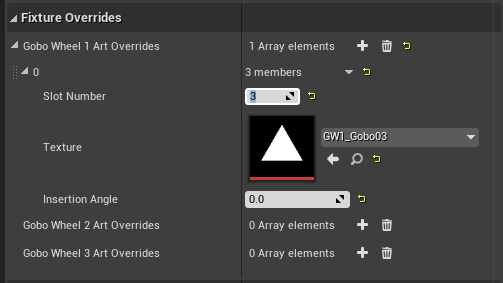
For lights with gobo wheels, you can override any gobo on any wheel with a custom piece of artwork.
To load a custom gobo, click add array element on the desired wheel, and select the slot number to override. Drag a texture asset to the texture slot to override. This should be a black image with white or color image, set to clamp. There should also be at least 5 pixels from the artwork to the border, and the image should be set to clamp, rather than wrap or mirror.
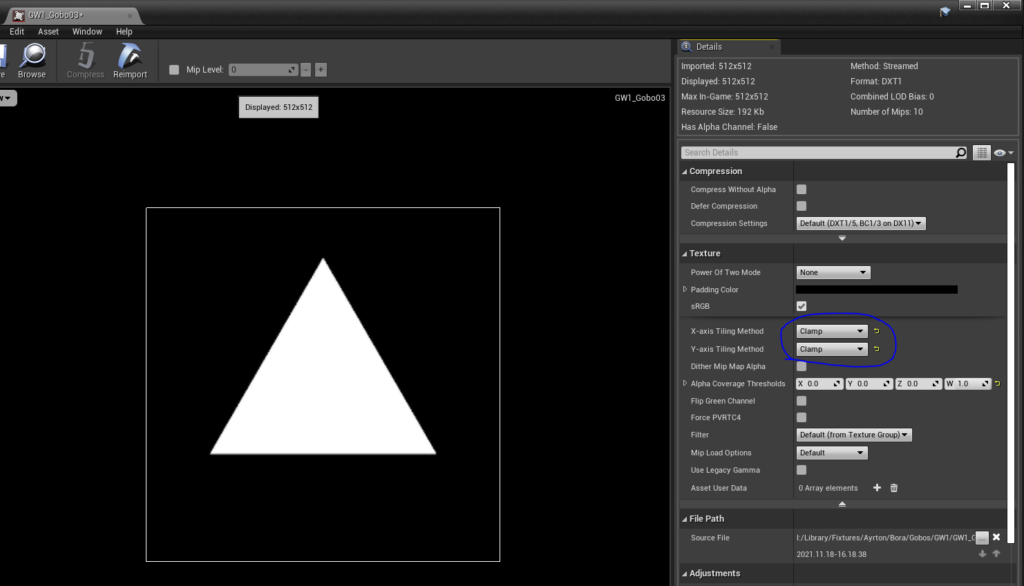
You can also change the start insertion angle to calibrate the slot load.