External DMX control of fixtures and other controllable elements in Carbon for Unreal is configured in the Connection Panel. Carbon for Unreal supports the following DMX over Ethernet protocols for external control:
- Art-Net™
- sACN (ANSI E1. 31)
- grandMA3 viz-key1 2
Input DMX data from any of these sources can be received and mapped to Carbon Universes to control fixtures. It is important to remember fixture patches in Carbon for Unreal refer to the Carbon Universe that the fixture is patched to, not necessarily the universe of the protocol being used to send the data. Connecting a protocol’s data to a Carbon Universe is done in the Connection tab.
New connections are created with the “+Add Connection” button near the top of the panel in the Connection tab of the Carbon Core toolbar.
Connections will be added to the list below the “+Add Connection” button. Each connection is contained in a collapsible section. The section can be collapsed and expanded by clicking on the connection’s header bar. The header bar will always display the connection name, Carbon Universe range, and protocol type of the connection, as well as indicators if the connection has been muted or is soloed. A red exclamation mark will also appear in the connection header if there are any issues with the connection configuration.
Connections can be removed by clicking the “X” button to the right of the “Name” text field when the section is expanded.
1viz-key support is not available for all Carbon for Unreal license types.
2viz-key support is not available in version 1.2 and earlier.
Connection Settings
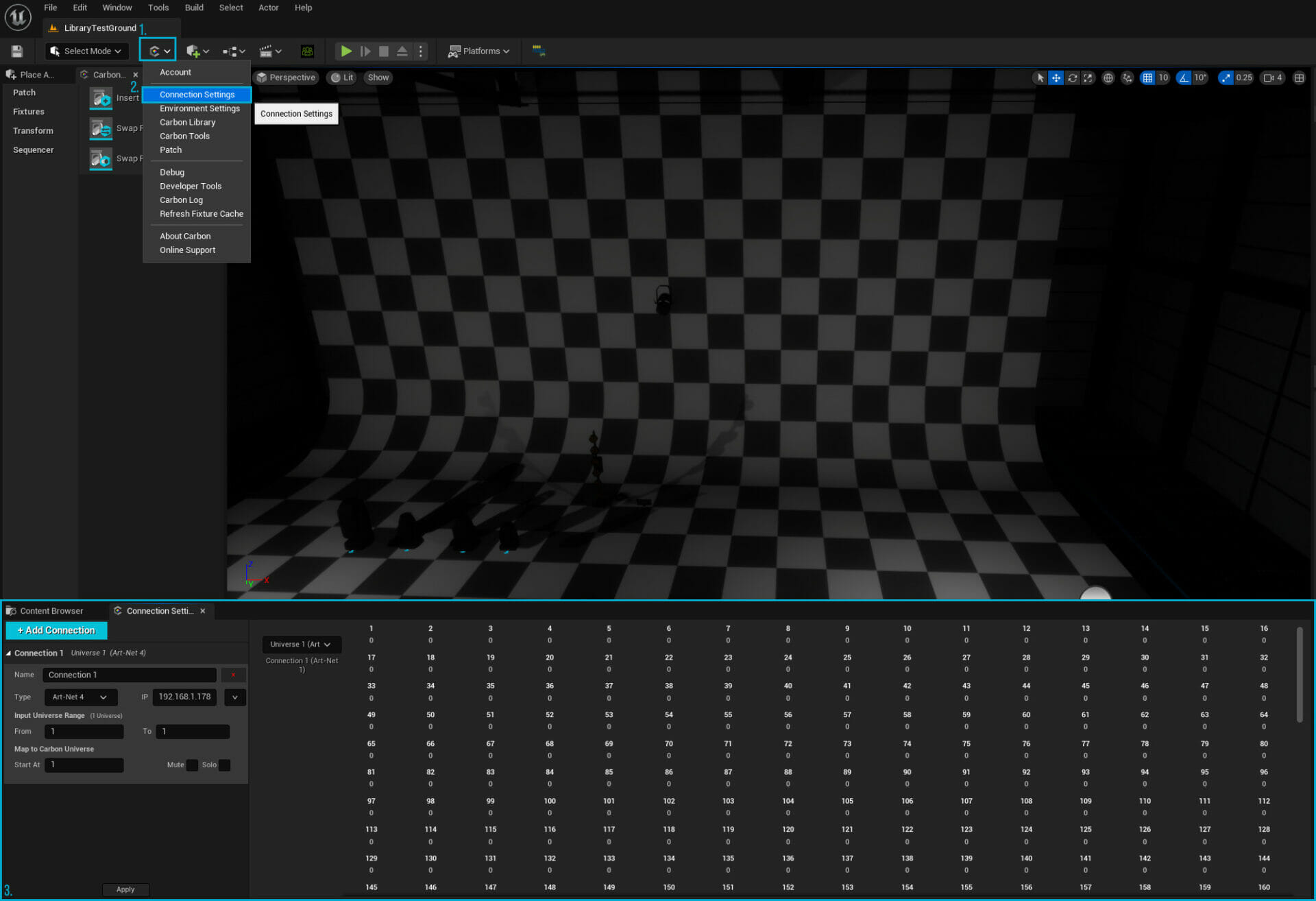
Each connection has the following customizable parameters to enable as much flexibility as possible to support a wide variety of workflows:
Name: A friendly name to label a connection.
Type: The DMX over Ethernet protocol the connection is using
IP/Interface: The IPv4 address of the interface this connection will listen on. A list of active IP addresses on the current machine can be opened using the dropdown arrow to the right of the text box.
Input Universe Range: The range of universes to listen to from this protocol. If the protocol is sending additional universes of data they will be ignored.
Carbon Universe Range: The range of Carbon Universes that the data will be mapped to. Only one connection may map to a given Carbon Universe at a time.
Mute: Forces all channels of the connection to 0.
Solo: Mutes all other connections and only reads values from this connection. If multiple connections are soloed, they will all receive data. Solo overrides mute if both are enabled on a connection.
Every time a parameter is changed it must be applied to take effect. Connections with pending changes will be marked with an asterisk by their name. Changes are applied using the “Apply” button at the bottom of the panel. Changes that are not applied will not persist if the Unreal Project is closed and reopened.
Any error messages associated with the connection will appear in red below the connection header bar.
Art-Net
Carbon for Unreal supports receiving DMX512 data over an Ethernet connection using the Art-Net protocol. Carbon for Unreal supports version 4 of the Art-Net protocol.
sACN
Carbon for Unreal supports receiving DMX512 data over an Ethernet connection using the ANSI E1.31 protocol, otherwise known as Streaming ACN (or sACN). The sACN protocol supports receiving data in both unicast and multicast modes. There is no need to set whether the connection should listen for unicast or multicast, the connection will always subscribe to the appropriate multicast groups for the set Input Universe Range, and will also listen for unicast data on those universes at the same time.
grandMA3 viz-key
Carbon for Unreal can join an MA3 session as a visualizer using a grandMA3 viz-key. When in session with a grandMA3 console or onPC session Carbon for Unreal will have access to all granted and non-granted parameters of the session to provide a convenient way for programmers to connect their console to Carbon for Unreal without having to worry about parameter count or re-configuring DMX output.