The Patch Panel provides a convenient table view for seeing all the Carbon fixtures currently placed in your scene. The first time the panel is opened the table may be empty. Select the “Refresh View” button at the top left of the table to scan the current map for fixtures and populate them in the table. It is a best practice to always refresh the view before making any changes to fixtures in the table.
The patch tab table shows all the Patch Data for the given fixtures in the scene as well as the position of the fixture in the scene. Selecting a row of the table will also select the fixture in the World Outline and in the Viewport. The “Locate Fixture” button moves the viewpoint to show the currently selected fixtures.
To edit the patch of a fixture simply edit the value in the Patch column of the table for the desired fixture. The patch will be reflected in the Details panel of the modified assets.
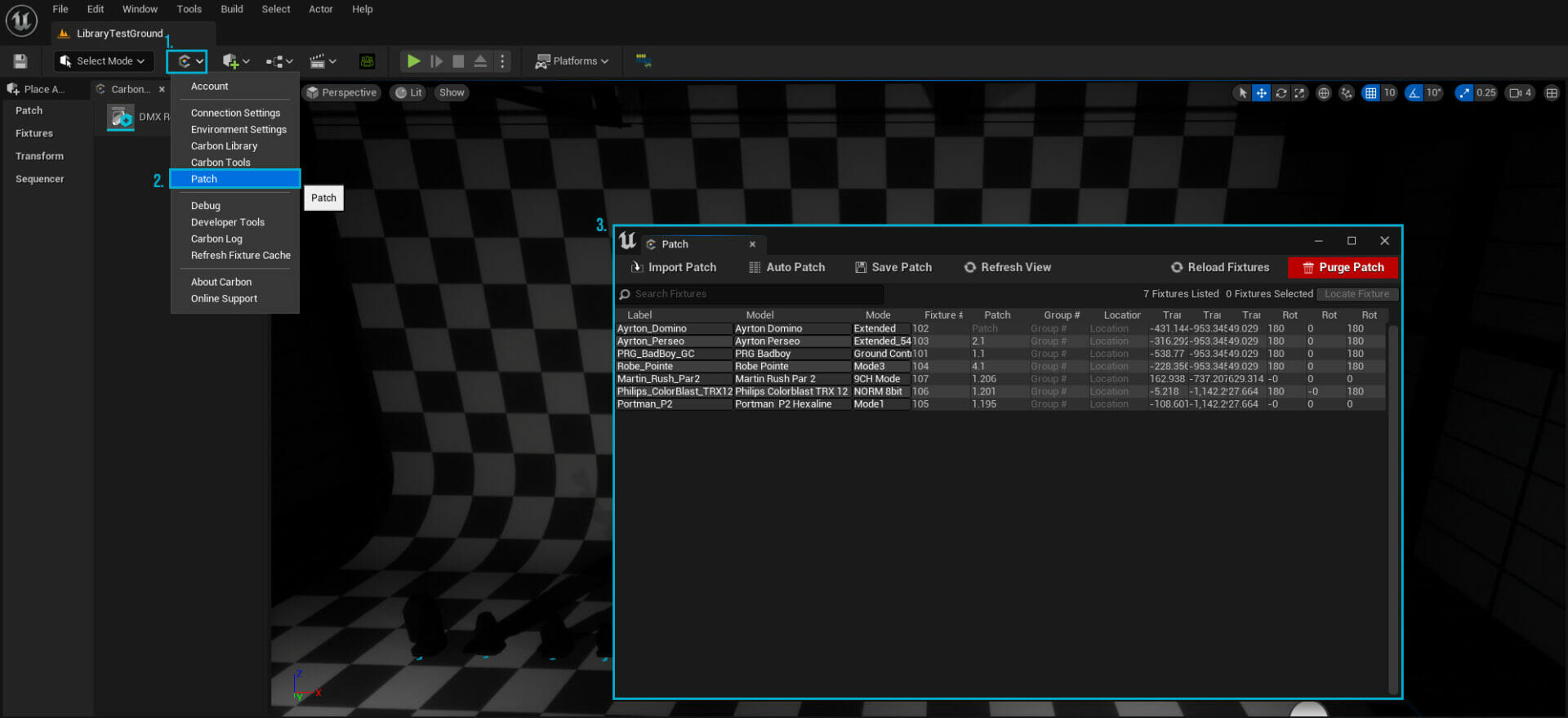
Find and select the fixture you would like to patch in the list. Once selected, navigate to the “Details” panel of the light and scroll down to “Fixture Data”. Here you can edit a variety of settings to individual fixtures. To set the mode, either type the mode name directly into the field, or use the “Change Mode” button to select from a dropdown list. The Fixture number can be entered in the field directly below the active mode. To change the patch, simply enter the patch number within the “Patch” field of Fixture Data. (Universe.dmx format)
The patch tab provides access to a host of tools that allow quick fixture patch/system settings, as well as importing, exporting, and saving shows.
Import Patch – Opens the “Import Patch” window for importing external CSV and MVR files.
Auto Patch – Opens the “Patch Tools” window for quick patch settings/edits.
Save Patch – Saves current in-scene fixtures to formatted csv file, which can then be re-imported using the Carbon preset in Import Patch.
Reload Scene Fixtures – Removes all instances of fixtures in the scene and replaces them.
Purge Scene – Removes all fixtures from the scene.