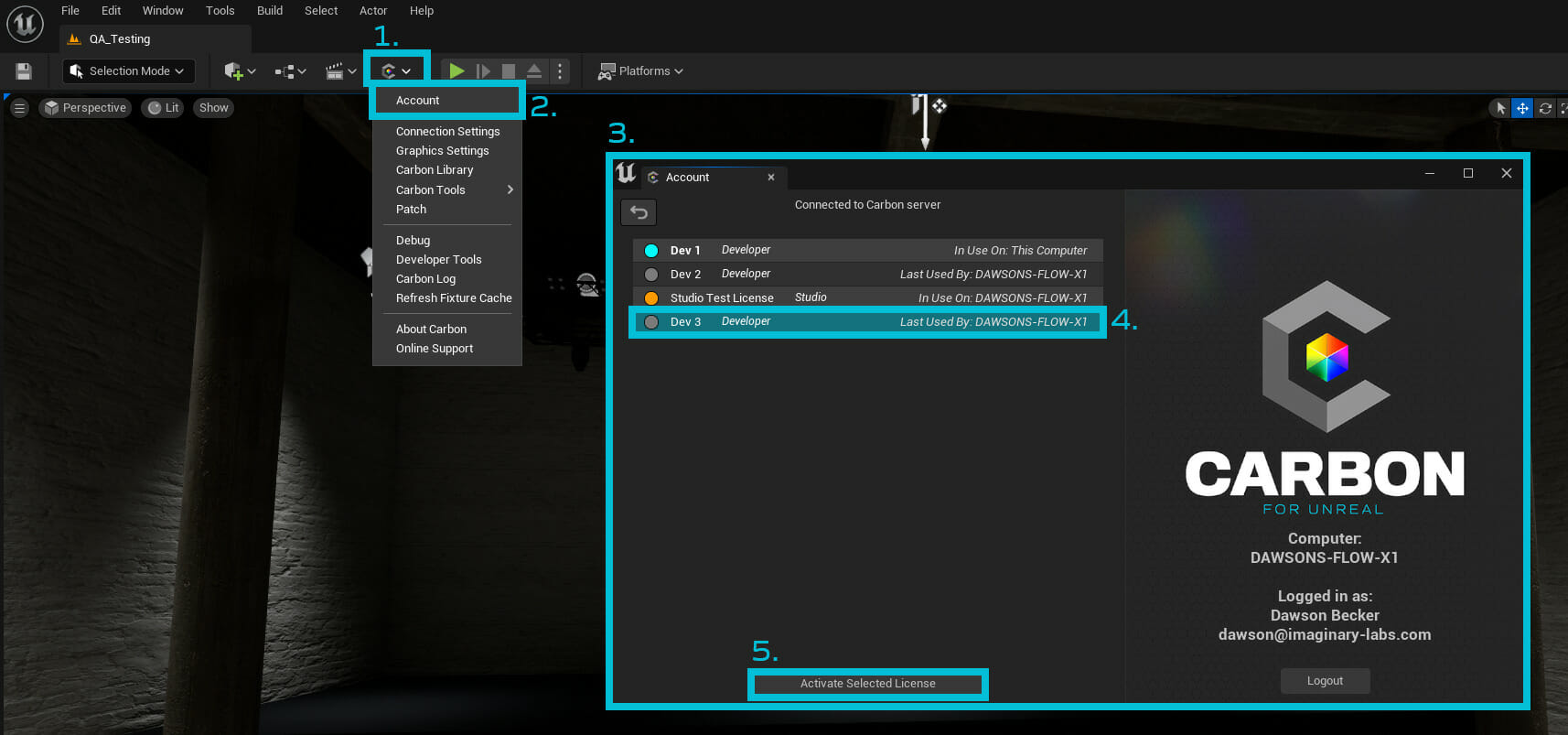The Account Panel allows for the management and activation of Carbon licenses. The first time the panel is opened, a welcome page will appear with options to sign into your Imaginary Labs account. After login, users are able to activate and check the status of licenses assigned to their account. A more detailed overview of the login process can be accessed at our Logging In page.
After logging in, a license can be activated by simply selecting the license that you wish to use, then click the “Activate Selected License” button. If the license is active, Carbon will enable DMX functionality. This can be verified by looking at the status bar on the bottom right of the editor.
(Note: Teal indicates the currently active license, Orange indicates a license that was in use in the last 10 minutes.)