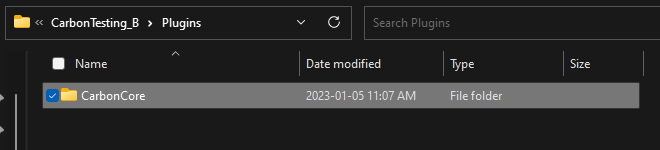Before installing/updating the Carbon for Unreal Plugin on any project, be sure to save and close any open instances of the Unreal Engine.
Download the Carbon for Unreal Installer
To get started with Carbon for Unreal, download the Carbon for Unreal installer sent as a part of the license purchase process. Extract the installer from the .zip archive and run the CarbonInstaller Windows executable.
Updating from a previous version of Carbon for Unreal
The Carbon for Unreal installer can also be used to update a project from a previous version of the plugin. The installer will automatically remove the old version and install over with the new version.
(Note: We highly recommend backing up your patch to a .csv file using the “patch save tool”, and saving a copy of your project folder before updating. See section on “Backing up Carbon Scenes” for further details)
Installing from Automatic Installer
The Carbon for Unreal installer will automatically download and place the plugin in the correct directory in your Unreal project. Upon running the Carbon Installer Windows executable, you may be met with a Windows SmartScreen window. Click on “More info”, then “Run anyway”. The Carbon for Unreal installer will launch.
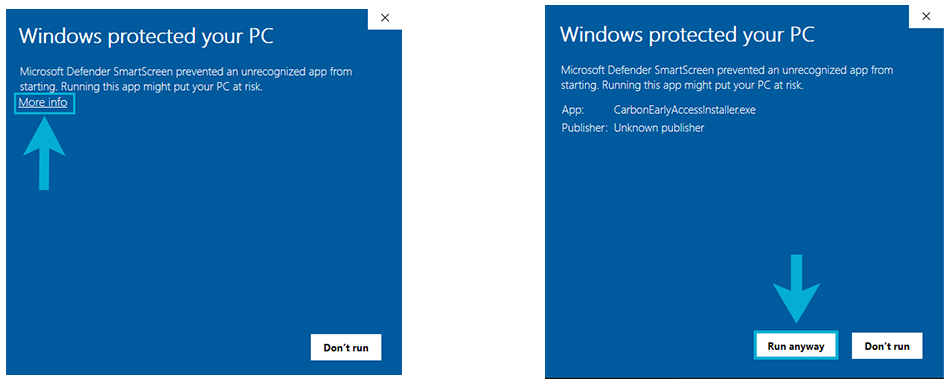
Upon launch of the installer, first review and accept the license terms and make sure that the Carbon for Unreal Core component is checked.
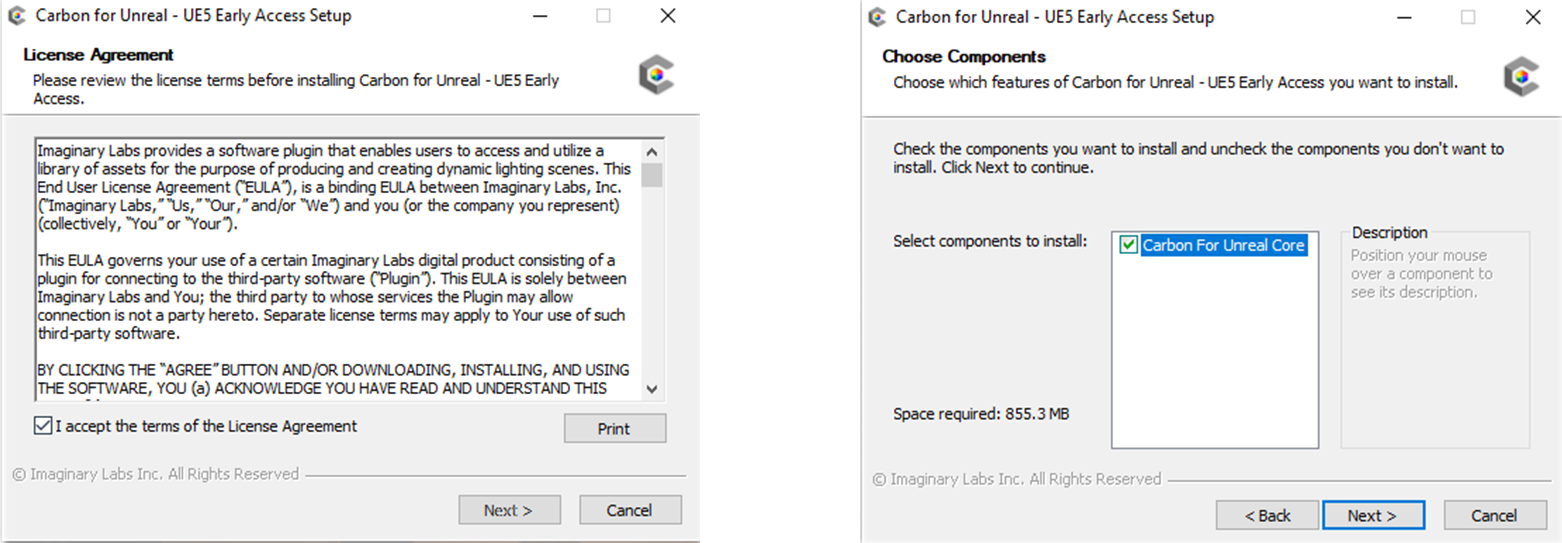
Then click browse to specify the directory of the Unreal project you wish to install Carbon into and select the project’s .uproject file. Click Install.
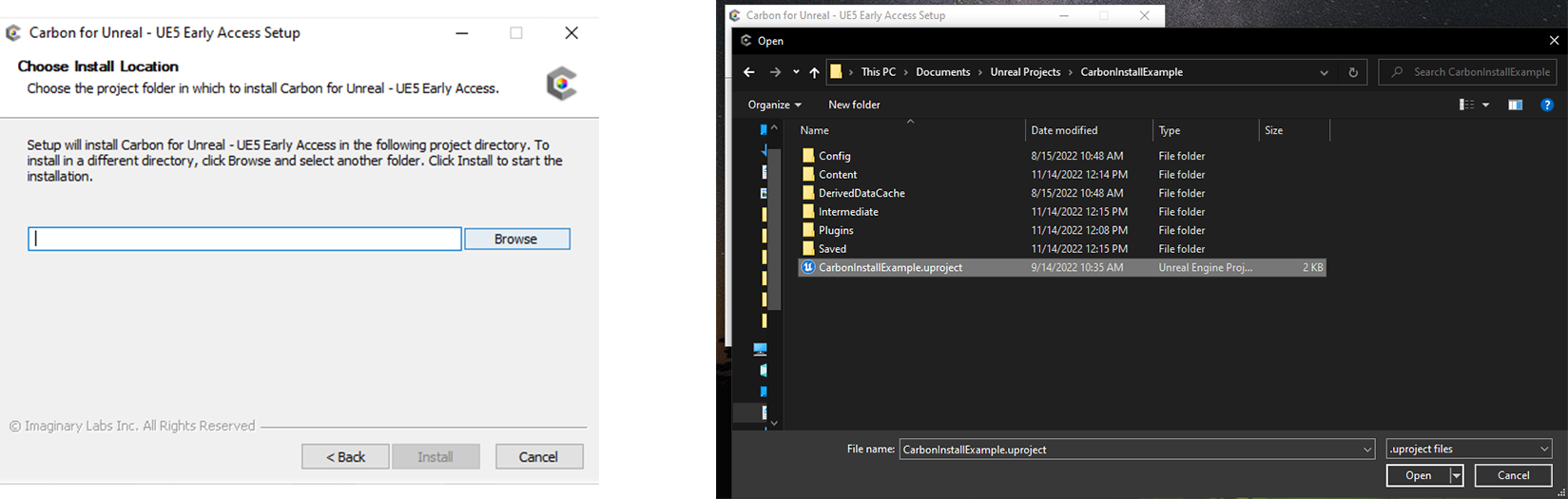
Allow the installer to install Carbon for Unreal into the specified Unreal project. Once finished, click the check box to automatically launch Carbon for Unreal.
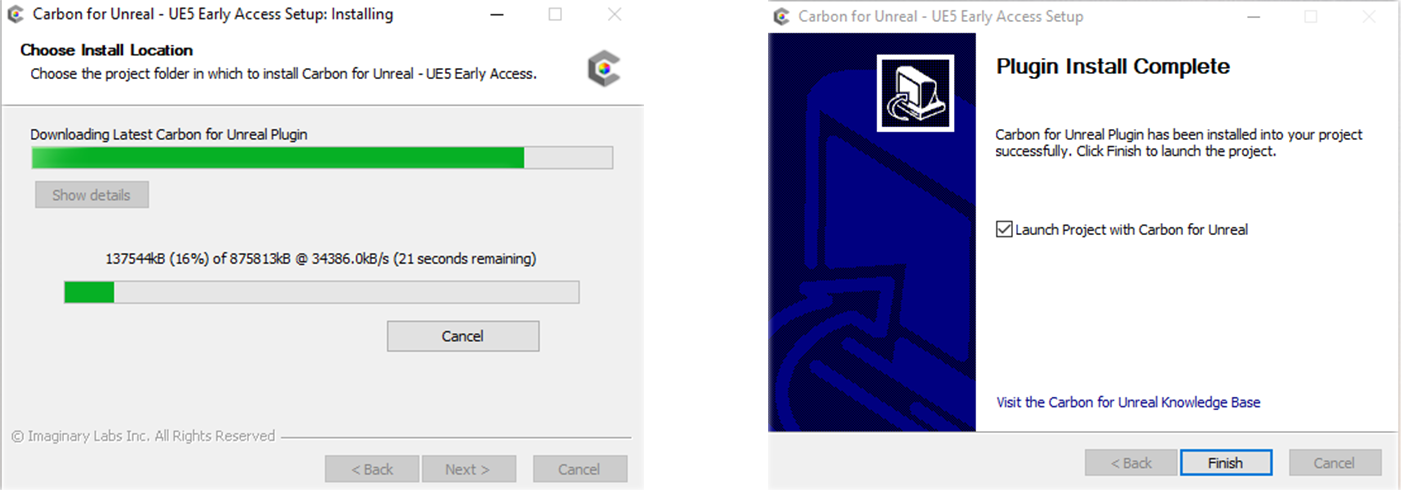
Manual Installation
If you ever have to manually install Carbon for Unreal, simply drag the “CarbonCore” folder into the plugins folder of your Unreal Project. (Note: When manually updating the plugin, please delete the old plugin folder before installing the new version.)