When working with Carbon for Unreal, you may be required to allow a specific internet adapter through the firewall.
Windows Defender Firewall
From the Windows Defender Firewall menu in the control panel, click “Advanced Settings” on the far left.
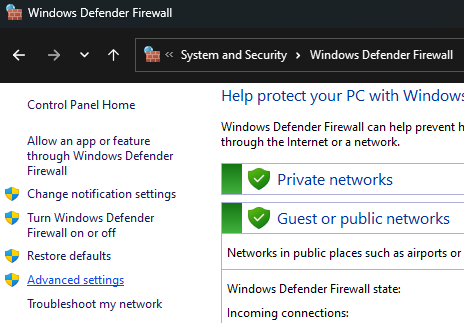
In the opened “Windows Defender Firewall with Advanced Security” window, click “Properties” under the actions panel on the right.
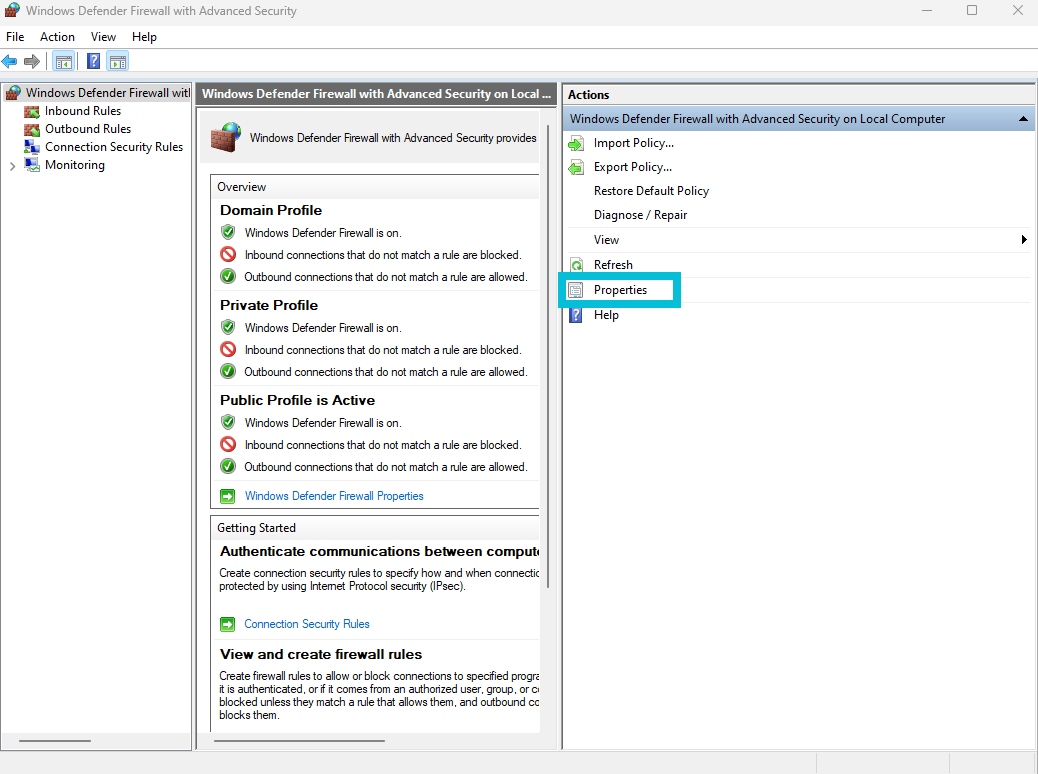
Under each of the three profiles at the top, click the “Customize” button next to “Protected network connections”

Disable the network adapter(s) that you want to allow full access through the firewall.
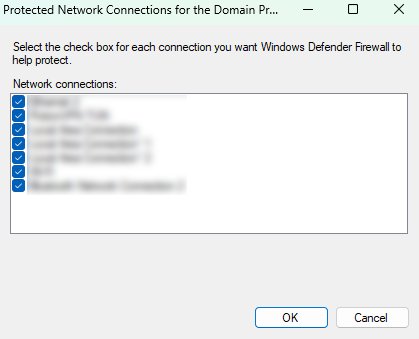
Tip – Rename the adapter(s) to make identification easier by going to Control Panel -> Networking and sharing settings -> Change Adapter Settings.